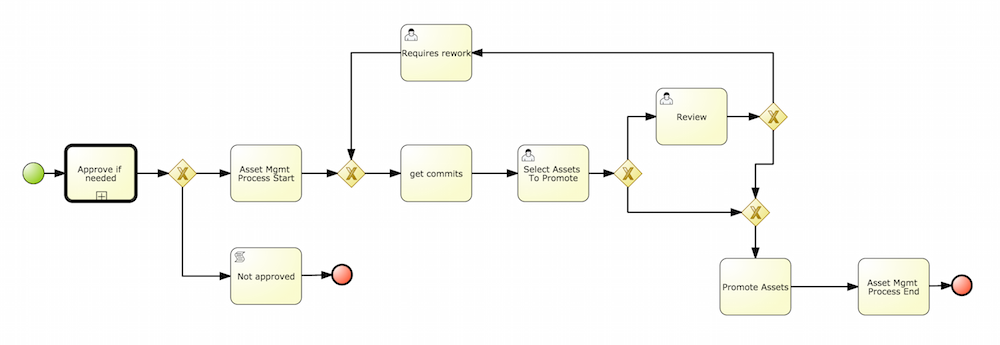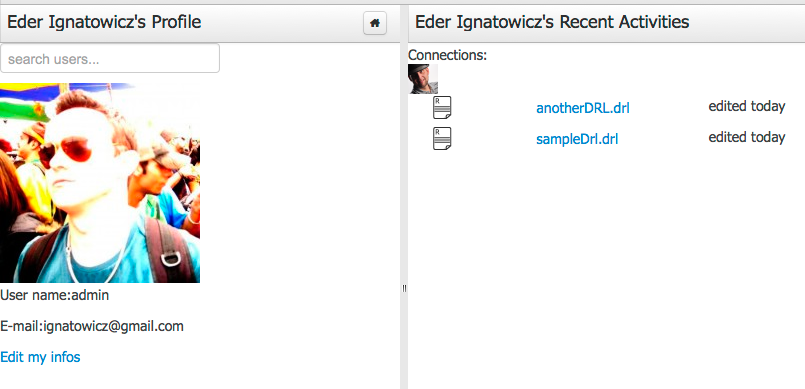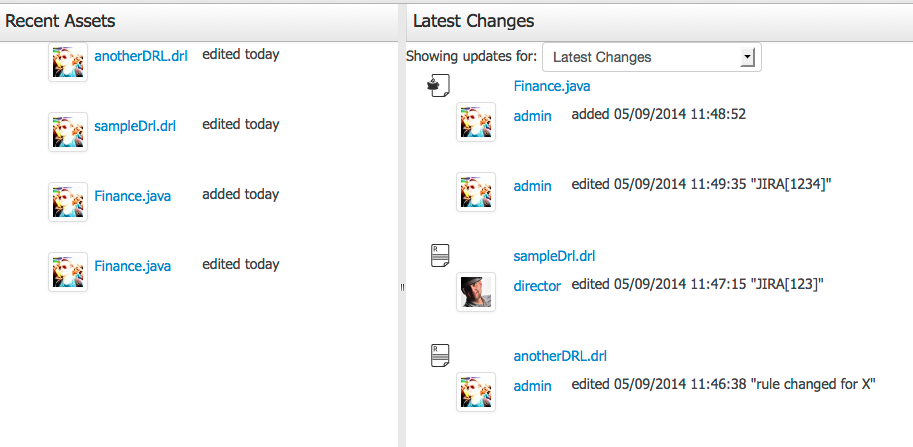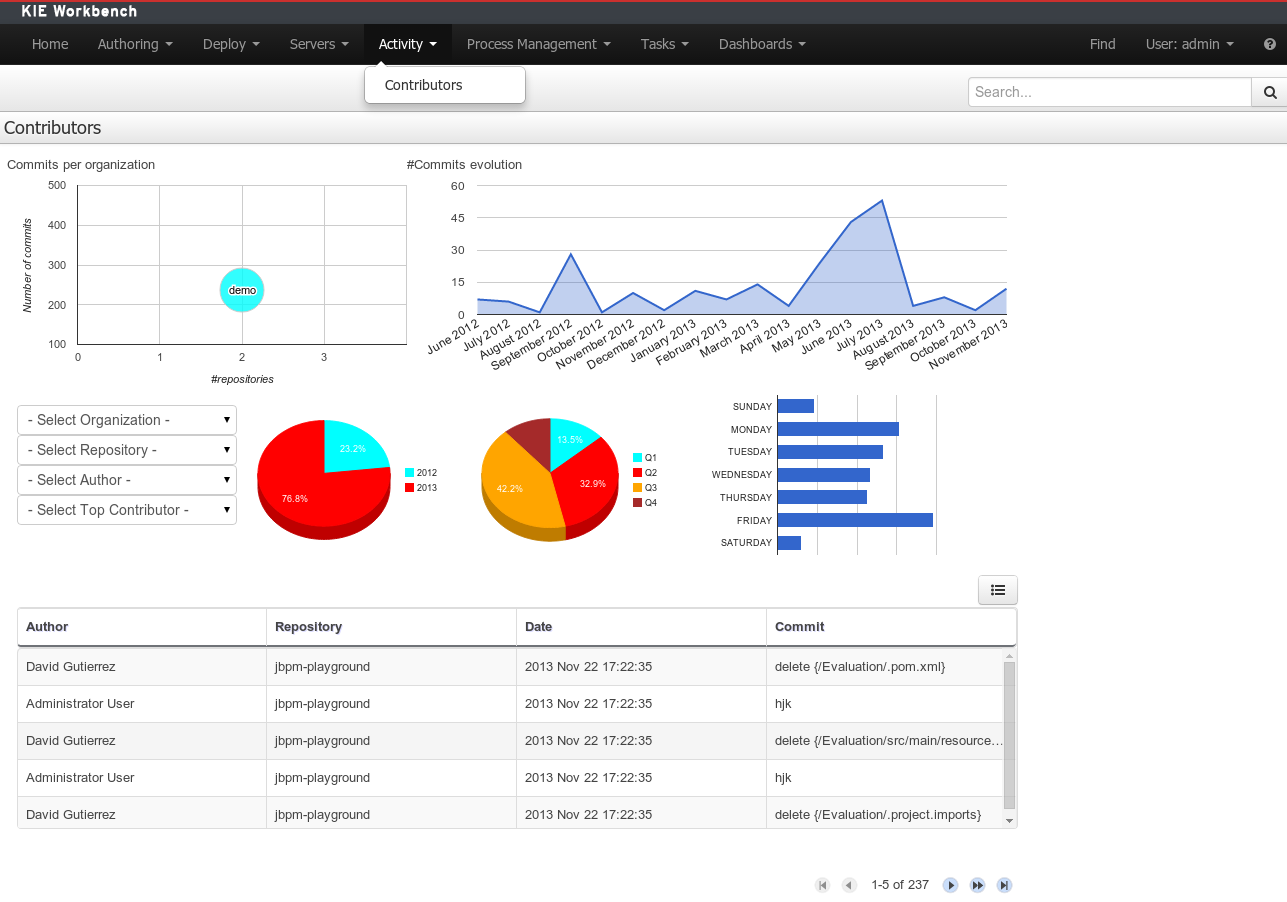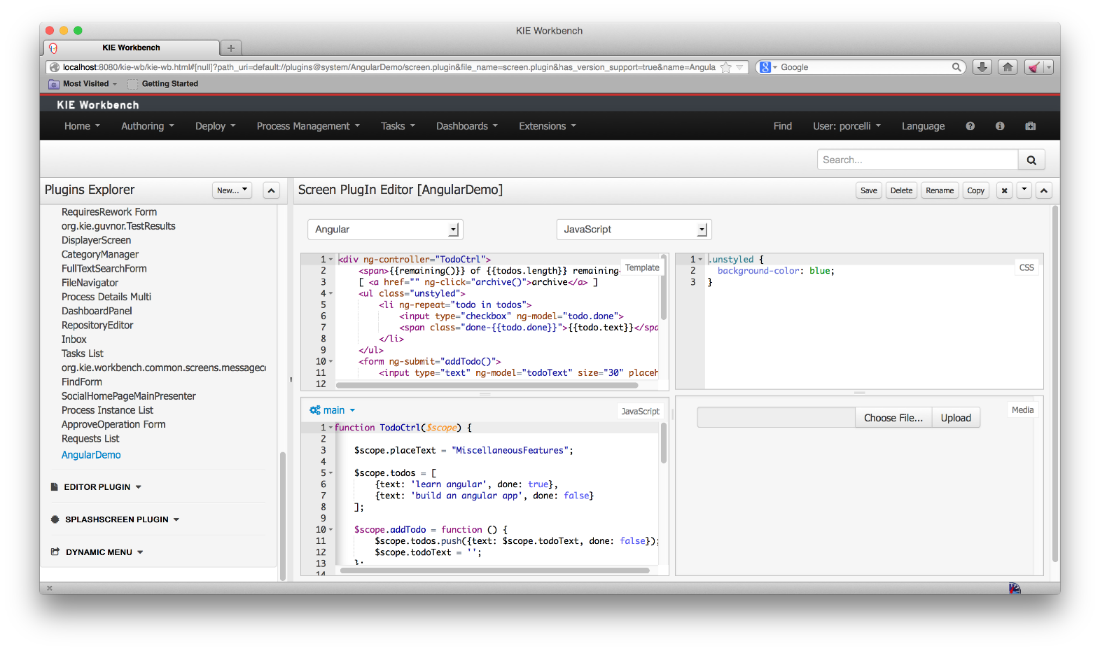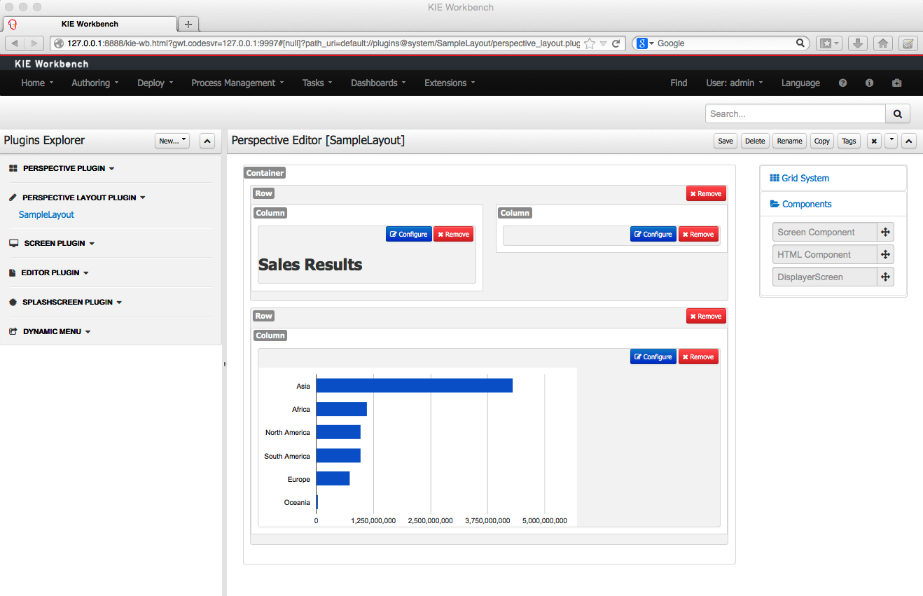The bits for the jBPM 6.2 release are now available for you to download and try out!
Version 6.2 comes with a few new features and a lot of bug fixes ! New features include a.o. EJB, (improved) OSGi and Camel endpoints support, a new asset management feature (to introduce a development and release branch and promote assets between both), social profiles and feeds and the ability to extend the workbench with your own plugins!
More details below, but if you want to jump right in:
Downloads
Documentation
Release Notes
Ready to give it a try but not sure how to start? Take a look at the jbpm-installer chapter.
Documentation
Release Notes
Ready to give it a try but not sure how to start? Take a look at the jbpm-installer chapter.
jBPM 6.2 is released alongside Drools (for business rules) and Optaplanner (for planning and constraint solving), check out the new features in the Drools release blog, including a brand new rules execution server and the Optaplanner release blog as well.
A big thank you to everyone who contributed to this release!
Some highlights from the release notes.
Core services
- EJB: the jBPM execution server (that is for example embedded in our web-based workbench) now also comes with an EJB interface. A refactoring of the underlying jbpm-services now makes the execution services accessible using pure Java, CDI, EJB and Spring. Remote interfaces using REST and JMS are still available as well of course ! A lot more details are described in Maciej's blog here.
- Deployments (defining which versions of which projects are currently active in the execution server) are now by default stored in the database. This greatly simplifies the architecture in a clustered environment in case you are only using our runtime side of our web tooling (for example by having dedicated execution servers in production).
- Our asynchronous job executor has improved support for requeuing failed jobs and for recurring jobs (e.g. daily tasks).
- OSGi: Full core engine functionality is now available on top of OSGi. A significant number of additional jars (including for example the human task service, the runtime managers, full persistence, etc.) were "OSGi-fied". Specific extensions and tests showing it in action are available for Apache Karaf and Aries Blueprint (in the droolsjbpm-integration repository).
- Camel endpoint URIs: A new out-of-the-box service task has been implemented for using Apache Camel to connect a process to the outside world using some of the numerous Camel endpoint URIs. The service task allows you to for example specify how to pass data to an FTP endpoint by configuring properties such as hostname, port, username, payload, etc. for some common endpoints like (S)FTP, File, JMS, XSLT, etc. but you can use virtually any of the available endpoints by defining the URI yourself (http://camel.apache.org/uris.html).
Workbench
- Form Modeler comes with improved support for adding custom logic to your forms using JavaScript on changes, and support for configurable ComboBox and RadioGroup fields, and simple List types.
- Asset management: It is now possible to make a repository a "managed repository". This allows you to split up a repository in multiple branches, one for doing development and on for releasing. Users can then request various assets to be promoted to the resource branch when ready. This promotion process, and the linked build and deploy processes, are defined using a BPMN2 process as well and include approval and build tasks. Check the documentation for more details.
- Social features, like user profiles (including gravatar pictures), and various event feeds like the most recent assets you worked on, on recent changes by other users.
- Contributors perspective is a new out-of-the-box report (using the new dashbuilder technology) that gives high-level insight in who is changing what in your repositories.